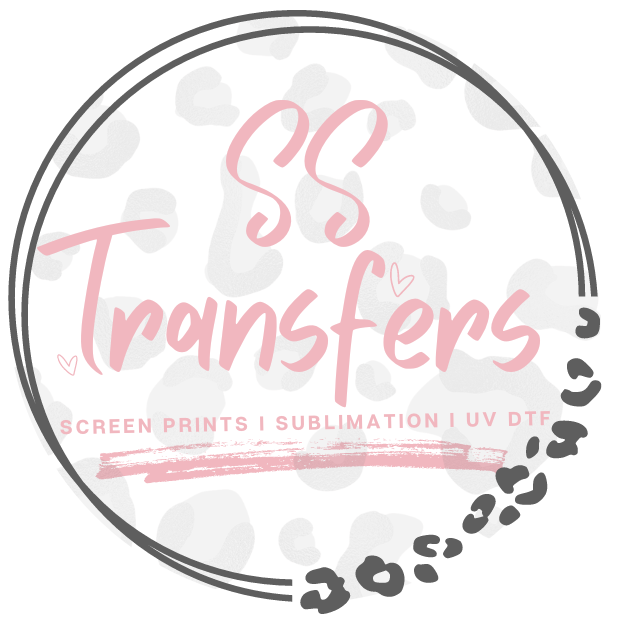Screen Print Transfer Instructions
A commerical heat press is required for screen print transfers. We do not reccomend a Cricut Easy Press because it does not produce enough pressure for the screen to adhere properly. Be sure to check your temperature of your heat press before pressing. All heat presses are different and it's very common for some presses to run hotter or colder than the temperature says on the press.
**All instructions for each type of transfer will be on each listing**
-
Single Color
Prepress garment to remove moisture and wrinkles.
- Temp: 325 degrees
- Time: 7 seconds
- Pressure: HEAVY
- Don't cover with anything (Teflon)
Peel Hot/Immediately
*IF you need to repress for any reason, cover with parchment paper*
-
Full Color
Prepress garment to remove moisture and wrinkles.
- Temp: 320-325 degrees
- Time: 7 seconds
- Pressure: HEAVY
- Don't cover with anything (Teflon)
Peel Hot/Immediately
*IF you need to repress for any reason, cover with parchment paper*
-
Puff
Prepress garment to remove moisture and wrinkles.
- Temp: 350 degrees
- Time: 7 seconds
- Pressure: HEAVY
- Don't cover with anything (Teflon)
Peel Hot/Immediately
*IF you need to repress for any reason, cover with parchment paper*

Sublimation Instructions
T-Shirt Transfers
Prepress garment to remove moisture and wrinkles
- Temp: 385-400 degrees
- Time: 45-60 seconds
- Pressure: Medium
- Cover between garment with parchment paper, and cover top of garment with Parchment or Teflon
- Peel Hot/Immediately

DTF Instructions
Prepress garment to remove moisture and wrinkles
- Temp: 300-310 degrees
- Time: 10 seconds
- Pressure: HEAVY
- Warm/Cool peel
- Put Teflon over the top and press again for 10 seconds